Typesetting your academic CV in LATEX
![Example of XeTeX-typeset cv [Example of XeTeX-typeset cv]](https://web.archive.org/web/20200128121110im_/http://nitens.org/img/cvtex/einstein_cv.png) Several dedicated packages are available to typeset a curriculum vitæ or a resume in LATEX, such as europecv or ecv. For some reason I have always found these solutions not flexible enough to suit my needs. This is why I opted for a standard article class as a basis for my CV.
Several dedicated packages are available to typeset a curriculum vitæ or a resume in LATEX, such as europecv or ecv. For some reason I have always found these solutions not flexible enough to suit my needs. This is why I opted for a standard article class as a basis for my CV.
Some TEX engines such as XeTeX allow you not only to benefit from the advanced typesetting features available in LATEX, but also to use in your documents expert fonts such as Hoefler Text or Adobe Garamond Pro and to edit TEX sources in your native (Western or non-Western) writing system.
For my CV I use a template compiled in XeTeX with Libertine as the main typeface (get it from GitHub). My developer portfolio is set in Titillium. The following are custom templates I designed to typeset an academic curriculum vitæ in XeTeX. You are free to download them and modify them to typeset your own cv (get them all from GitHub).
Features
- Access to expert font features (such as ligatures, contextuals, glyph variants) (via the fontspec package)
- Unicode-ready templates (so you can write natively in Kanji, Cyrillic or Arabic without loading any extra package)
- Custom heading fonts (via the sectsty package)
- Clickable hyperlinks (via the hyperref package)
- Hanging notes
- Alternate ampersands
Requirements
(All required software is bundled with the MacTeX distribution)
- A XeTeX distribution
- The fontspec package
- (optional) A graphical TEX editor, e.g. TeXShop
- (optional) Expert fonts (see below)
1. Fontin
(Requires the free fonts Fontin and Fontin Sans)
Downloads
- source: cv_template_xetex_fontin.tex
- output: cv_template_xetex_fontin.pdf
Version
2. Gentium Basic
(Requires the free font Gentium Basic)
Downloads
- source: cv_template_xetex_gentium.tex
- output: cv_template_xetex_gentium.pdf
Version
3. ITC Officina
(Requires the commercial fonts ITC Officina Sans and ITC Officina Serif)
Downloads
- source: cv_template_xetex_officina.tex
- output: cv_template_xetex_officina.pdf
Version
4. Caslon
(Requires the commercial font Adobe Caslon Pro)
Downloads
- source: cv_template_xetex_caslon.tex
- output: cv_template_xetex_caslon.pdf
Version
5. Hoefler Text+Optima
(Requires Hoefler Text and Optima, two expert fonts bundled with Mac OS X)
Downloads
- source: cv_template_xetex_hoefler.tex
- output: cv_template_xetex_hoefler.pdf
Version
6. Linux Libertine
(Requires Linux Libertine a free, OFL-licensed OpenType font)
Downloads
- source: cv_libertine.tex
- output: cv_libertine.pdf
Version
More
Getting expert fonts
XƎTEX gives the best results with expert fonts such as those based on OpenType technology. Most of them can be purchased from digital foundries, but Mac OS comes bundled with a number of excellent fonts with expert features (e.g. Hoefler Text, Optima, Skia, Apple Chancery, Zapfino). More free OpenType fonts are available on the net. Check out for example the Gentium, Charis SIL and Doulos SIL fonts from SIL, Cardo by David J. Perry, the free fonts designed by Jos Buivenga (the creator of Fontin), or the amazing Font Squirrel.
Disclaimer
The above templates are provided for free and without any guarantee that they will correctly compile on your system if you have a non-standard configuration. Fonts used in the above templates are not included in the downloads and must be already installed on your system. You can modify the fontspec settings in the document header to use any TrueType, OpenType or AAT font available on your system.
Acknowledgments
Thanks to Will Robertson for the fontspec package and help, readers of AcademicProductivity.com for their comments, the MacTeX people, Dick Koch in particular, for their kind support, Yan Brailowsky, Sam Cox and Karim Dharamsi for reporting various issues. François Briatte helped solved an annoying issue with unprocessed floats in v.0.2. This article, the PDF samples and TEX sources are licensed under a Creative Commons Attribution-Share Alike 3.0 License. A backlink is sufficient for attribution.
External Links
- fontspec: An automatic interface to feature-rich fonts in XƎTEX by Will Robertson.
- ecv: a fancy Curriculum Vitae class.
- europecv: an unofficial class for European curricula vitae.
- LaTeX Resume Tips by Matthew Boedicker.
- LaTex: Professional Résumé layout made simple by Kamil Wójcicki
See also
![Accessing OpenType font features in LaTeX [latex]](https://nitens.org/img/mini/opentype.jpg) Accessing OpenType font features in LATEX
Accessing OpenType font features in LATEX
How to access advanced OpenType font features in XƎTEX via the fontspec package.
![LaTeX on Mac OS [latex tools]](https://nitens.org/img/mini/tools.jpg) LATEX on Mac OS
LATEX on Mac OS
A review of open source software, tools and fonts to use LATEX and XƎTEX on Mac OS.
![Pure CSS TeX logo [latex css logos]](https://nitens.org/img/mini/tools.jpg) Pure CSS TEX logos
Pure CSS TEX logos
A simple hack to generate TEX, LATEX and XƎTEX logos in plain CSS.
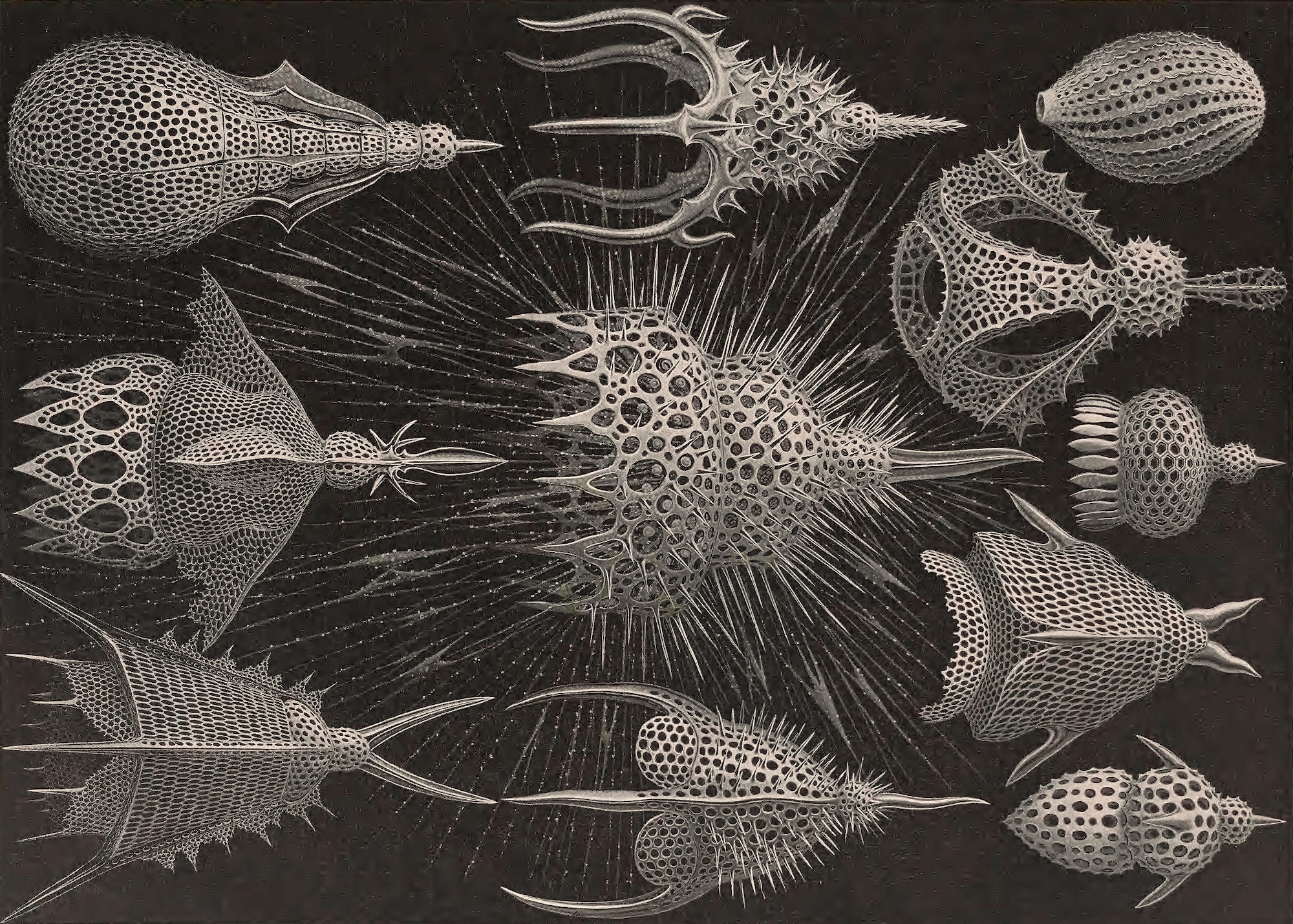
![Example of XeTeX-typeset cv using Fontin [Example of XeTeX-typeset cv using Fontin]](https://web.archive.org/web/20200128121110im_/http://nitens.org/img/cvtex/fontin.png)
![Example of XeTeX-typeset cv using Gentium Basic [Example of XeTeX-typeset cv using Gentium Basic]](https://web.archive.org/web/20200128121110im_/http://nitens.org/img/cvtex/gentium.png)
![Example of XeTeX-typeset cv using ITC Officina [Example of XeTeX-typeset cv using ITC Officina]](https://web.archive.org/web/20200128121110im_/http://nitens.org/img/cvtex/officina.png)
![Example of XeTeX-typeset cv using Adobe Caslon Pro [Example of XeTeX-typeset cv using Adobe Caslon Pro]](https://web.archive.org/web/20200128121110im_/http://nitens.org/img/cvtex/caslon.png)
![Example of XeTeX-typeset cv using Hoefler Text and Optima [Example of XeTeX-typeset cv using Hoefler Text and Optima]](https://web.archive.org/web/20200128121110im_/http://nitens.org/img/cvtex/optima-hoefler.png)
![Example of XeTeX-typeset cv using Linux Libertine [Example of XeTeX-typeset cv using Linux Libertine]](https://web.archive.org/web/20200128121110im_/http://nitens.org/img/cvtex/libertine.png)